Introduction: Navigating YouTube Growth Challenges
The road to YouTube success requires more than just creativity—it demands strategy, consistency, and data-backed decisions. As competition intensifies, tools like TubeBuddy empower creators to stay ahead by streamlining tasks, improving SEO, and optimizing engagement strategies.
In this comprehensive review, we’ll take a deep dive into everything TubeBuddy has to offer, exploring how it simplifies YouTube management and provides creators with the tools they need to succeed. This article also includes practical tips on leveraging TubeBuddy’s features through this TubeBuddy link.
1. The Core Problem TubeBuddy Solves
Many creators struggle with:
- Low discoverability: Videos fail to appear in search results due to poor SEO.
- Time-consuming processes: Managing uploads and optimizing every element manually can be overwhelming.
- Lack of engagement insights: Creators often don’t know what thumbnails, tags, or titles work best.
TubeBuddy addresses these challenges with tools that improve SEO, automate workflows, and provide A/B testing analytics to refine performance.
2. Advanced TubeBuddy Features in Action
TubeBuddy’s feature set is vast. Here’s how it stands out.
2.1 SEO Tools and Keyword Research Strategies

Let’s say you’re uploading a fitness tutorial. Using TubeBuddy’s Tag Explorer, you can find low-competition keywords like “Bodyweight workout for beginners,” improving your chances of ranking higher in search results.
- SEO Studio Walkthrough: TubeBuddy assigns an SEO score based on your video’s title, tags, and description. As you tweak your content, the score updates in real-time, guiding you toward optimal performance.
- How to Use Suggested Tags Effectively: Incorporate TubeBuddy’s tag suggestions not just in your video but also across your channel description and playlists to build SEO authority.
2.2 How A/B Testing Unlocks Performance
Consider two thumbnails: One has a bold headline over a blurred background, while the other emphasizes a key image. With A/B testing, TubeBuddy will rotate these thumbnails and track which one generates a higher CTR (Click-Through Rate) over time.
This feature ensures every change you make—whether it’s a title adjustment or thumbnail design tweak—is based on actionable data, not guesswork.
2.3 Time-Saving Bulk Tools for Large Channels
Managing hundreds of videos can become a logistical nightmare. Here’s where TubeBuddy’s bulk processing tools shine.
- Bulk Thumbnail Updates: If your branding changes, you can update the thumbnail of every video on your channel in one go.
- End Screen Automation: Adding relevant end screens across your library helps retain viewers. TubeBuddy automates this by letting you apply a single template to multiple videos.
2.4 Monetization Insights and Comment Management Tools
Beyond SEO, audience interaction plays a critical role in YouTube success. With TubeBuddy’s Comment Filters, you can quickly find comments from top subscribers or moderate spam efficiently.
Additionally, the Demonetization Audit helps you stay on top of potential content issues that could affect ad revenue.
3. Using TubeBuddy AI Tools to Stay Ahead of Trends
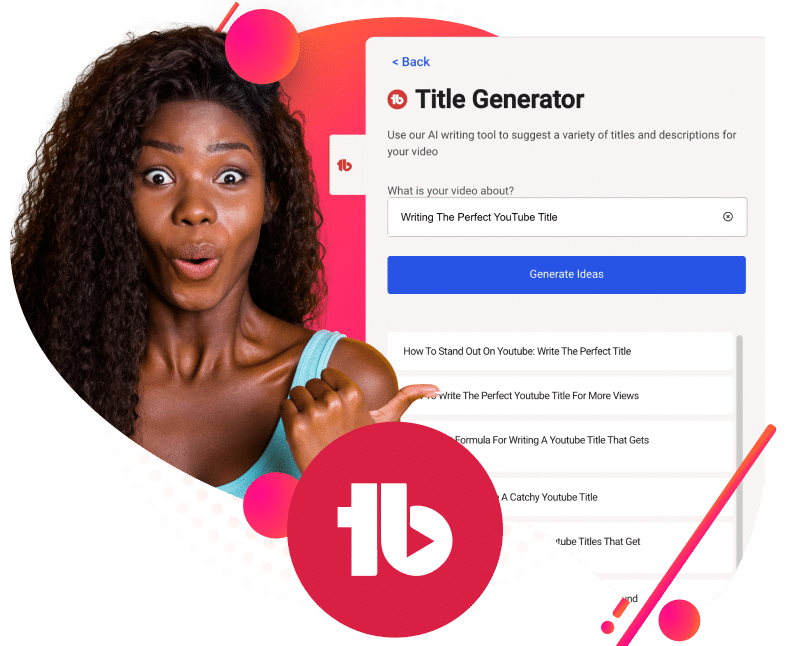
In a fast-paced environment like YouTube, AI-powered tools give creators a competitive edge.
- AI Title Generator: Crafting titles manually can be hit or miss. TubeBuddy analyzes search trends and suggests titles designed to capture attention.
- Thumbnail Analyzer: TubeBuddy’s AI examines heatmaps to see where viewers’ attention lands, helping you create more clickable thumbnails.
4. TubeBuddy vs. Competitors: A Detailed Comparison
When choosing a tool, it’s essential to know how TubeBuddy compares to others, such as VidIQ.
| Feature | TubeBuddy | VidIQ |
|---|---|---|
| A/B Testing | Yes – Advanced | No |
| Bulk Video Processing | Yes – Comprehensive | Limited |
| Real-Time Analytics | Moderate | Strong |
| Keyword Research | Powerful with SEO Studio | Strong, focuses on trending data |
| Mobile App | Available with robust features | Available, more analytics-heavy |
TubeBuddy offers better optimization tools, while VidIQ excels in real-time analytics. If your focus is on growth through testing and bulk management, TubeBuddy is the better choice.
5. Practical Tips for Maximizing TubeBuddy’s Value
5.1 Start with a Baseline Performance Analysis
Before diving into TubeBuddy’s advanced tools, it’s essential to understand how your channel is currently performing.
- Use the Channel Health Report: Analyze key metrics like CTR (click-through rate) and audience retention to identify underperforming videos.
- Pinpoint Videos to Improve: Look for older content with good initial views but poor ongoing engagement, making it a prime candidate for optimization.
- Benchmark Performance: Create a report using TubeBuddy’s insights to compare how your content is performing versus your top competitors.
Tip: Start by improving the top 10 performing videos on your channel, as even small optimizations here can lead to significant growth.
5.2 Refresh and Optimize Old Content
You don’t always need to create new content to grow. Optimizing older videos can reignite their performance.
- Use SEO Studio: Update old titles and descriptions with trending keywords to align with the latest search behavior.
- Add New Tags: Use TubeBuddy’s suggested tags to ensure your videos are still searchable and relevant.
- Enhance Playlists: Place old videos into optimized playlists to increase their exposure through autoplay sessions.
Pro Tip: Run TubeBuddy’s SEO audit tool every quarter to keep your channel optimized.
5.3 Experiment with A/B Testing for Better Results
TubeBuddy’s A/B testing feature is essential for refining your content strategy.
- Test Thumbnails: Try different designs to determine which generates the highest click-through rate (CTR).
- Experiment with Titles: Test variations in your video titles, such as emotional versus factual wording, to find what resonates with your audience.
- Use Data to Drive Decisions: Once your tests are complete, TubeBuddy provides detailed reports showing which option performed better.
Tip: Run A/B tests on high-performing videos regularly to maintain their visibility and engagement.
5.4 Automate Routine Tasks to Save Time
Creating content is time-consuming, so let TubeBuddy help you automate repetitive tasks.
- Bulk Description Edits: Quickly update descriptions across multiple videos to reflect new calls-to-action or affiliate links.
- Apply End Screen Templates: Use TubeBuddy’s templates to automate end screens, promoting your latest content.
- Scheduled Publishing: Use TubeBuddy’s scheduling feature to upload videos when your audience is most active.
Pro Tip: Use TubeBuddy’s content calendar to maintain a consistent upload schedule.
5.5 Monitor Competitors and Identify Trends Early
Stay ahead of your competition by using TubeBuddy’s competitor analysis tool.
- Track Competitor Metrics: Monitor subscriber growth, video views, and engagement on similar channels.
- Identify Trends Early: Use TubeBuddy’s trend alerts to spot emerging topics in your niche.
- Incorporate Successful Strategies: Analyze what works for competitors and adapt it for your own content strategy.
Bonus Tip: Create a competitor watchlist and review it weekly for new ideas.
5.6 Engage with Your Audience More Effectively
TubeBuddy’s engagement tools help you stay connected with your audience.
- Filter Comments: Identify top fans and reply to them directly to foster a sense of community.
- Use Saved Replies: Speed up your response time by creating pre-saved templates for common questions.
- Monitor Spam and Inappropriate Content: Use TubeBuddy’s comment filters to keep your community clean and positive.
Tip: Recognize your most active subscribers publicly to encourage more engagement.
5.7 Leverage Playlists to Improve Watch Time
Playlists aren’t just a way to organize videos—they can also boost your SEO and watch time.
- Optimize Playlist Titles and Descriptions: TubeBuddy’s SEO tools can help you create playlist metadata that ranks in search results.
- Group Related Content: Arrange videos into thematic playlists that encourage binge-watching.
- Promote Playlists: Use TubeBuddy’s bulk end screen feature to link relevant playlists across your channel.
Pro Tip: Create seasonal or event-specific playlists to capitalize on timely trends.
5.8 Use YouTube Shorts for Quick Growth
YouTube Shorts are an excellent way to engage with new viewers and grow your audience.
- Create Shorts from Long Videos: Use TubeBuddy’s Suggested Shorts tool to identify high-impact moments from your longer content.
- Optimize Shorts SEO: Ensure your Shorts have optimized titles, tags, and descriptions to improve discoverability.
- Monitor Performance Separately: Track how your Shorts perform and adjust your strategy accordingly.
Tip: Use Shorts to promote longer videos by linking them in descriptions or comments.
5.9 Track Milestones to Stay Motivated
TubeBuddy’s milestone tracker is a great way to stay motivated and celebrate achievements along the way.
- Visualize Progress: See your subscriber and view milestones on a clear dashboard.
- Share Milestones Publicly: Use TubeBuddy’s milestone graphics to share your achievements on social media or with your community.
- Incentivize Your Audience: Announce giveaways or exclusive content when you hit certain subscriber goals.
Bonus Tip: Use milestones as opportunities to thank your audience and build stronger connections.
5.10 Conduct Regular Channel Audits for Continuous Improvement
A regular channel audit ensures that your content strategy stays effective over time.
- Run a Quarterly SEO Audit: Use TubeBuddy’s SEO tools to identify gaps in your content.
- Check for Demonetization Risks: Use TubeBuddy’s demonetization audit to avoid issues that could affect ad revenue.
- Analyze Subscriber Trends: Monitor how your audience grows and adapts to new content.
Pro Tip: Set aside time every three months to review your analytics and make adjustments as needed.
6. Who Should Use TubeBuddy?
TubeBuddy caters to various user segments:
- Beginners: The free plan offers enough tools to get started with basic SEO.
- Intermediate Creators: Pro Plan users benefit from SEO Studio and engagement tools to grow their channel faster.
- Advanced Creators: Legend Plan users unlock A/B testing and detailed competitor insights.
- Agencies or Businesses: Enterprise solutions offer tools for multi-channel management with dedicated support.
7. TubeBuddy Pricing Breakdown: Find the Right Plan for You
TubeBuddy offers four main pricing options:
- Free Plan: Basic tools suitable for newcomers.
- Pro Plan: $2.50/month (₪9.47). Ideal for small creators.
- Legend Plan: $15.75/month (₪59.67). Includes A/B testing, bulk tools, and advanced analytics.
- Enterprise Plan: Tailored for larger organizations managing multiple channels.
Unlock exclusive savings by signing up here.
8. Success Stories: Creators Who Grew with TubeBuddy
TubeBuddy has been a game-changer for many YouTubers, helping them reach new heights through better optimization and smarter video management. In this section, we’ll explore real-world success stories, focusing on how creators leveraged TubeBuddy’s tools to grow their channels. These examples will highlight how creators, both small and large, used the platform to unlock their full potential.
8.1 Cathrin Manning: From 0 to 100,000 Subscribers
Channel Niche: YouTube Growth and Productivity Tips
- Starting Point: Cathrin Manning started her YouTube channel to document her creative journey. Initially, she struggled with visibility and didn’t know how to make her videos discoverable.
- How She Used TubeBuddy: Cathrin optimized every video using TubeBuddy’s SEO Studio, targeting relevant keywords and fine-tuning her titles, descriptions, and tags.
- Result: By consistently using TubeBuddy’s tools, she crossed the 100,000-subscriber milestone and gained recognition as an expert in YouTube growth.
Lesson: Manning’s success shows that creators can grow quickly by mastering SEO and consistently optimizing their videos.
8.2 Nick Nimmin: Growing a Channel Focused on YouTube Tips
Channel Niche: YouTube Growth and Tech Tutorials
- Starting Point: Nick Nimmin is a popular creator focused on helping new YouTubers grow. However, in the early stages, he struggled to manage his growing content library effectively.
- How He Used TubeBuddy: Nimmin leveraged TubeBuddy’s Bulk Editing Tools to update the descriptions and tags on older videos, ensuring they remained relevant. He also used A/B testing to refine his thumbnails and improve his CTR.
- Result: His channel now boasts over 900,000 subscribers, and he credits TubeBuddy as a key factor in helping him scale efficiently.
Lesson: Nick Nimmin’s experience highlights the importance of regularly auditing and updating your content to maintain growth.
8.3 Think Media: Optimizing Content with Data-Driven Decisions
Channel Niche: Tech Reviews and YouTube Growth Tips
- Starting Point: Think Media, led by Sean Cannell, initially faced challenges in consistently driving traffic to their tech review videos.
- How They Used TubeBuddy: The team used TubeBuddy’s A/B Testing feature to determine the most effective thumbnail designs and video titles. They also used Competitor Analysis to monitor trends in the tech space and stay ahead of the competition.
- Result: The Think Media channel surpassed 2 million subscribers, growing rapidly by making data-driven decisions on content strategy.
Lesson: Competitor analysis combined with A/B testing can provide a significant edge, especially in competitive niches like tech.
8.4 Justin Brown – Primal Video: Reaching a Global Audience
Channel Niche: Video Production and Tech Tutorials
- Starting Point: Justin Brown’s channel Primal Video started small but quickly gained traction by helping creators improve their video quality. He needed a way to efficiently manage content and optimize it for search engines.
- How He Used TubeBuddy: Justin used TubeBuddy’s Keyword Research tools to find low-competition keywords that could drive organic traffic. He also optimized older content using TubeBuddy’s Bulk SEO Tools.
- Result: His channel now has over 1.5 million subscribers, becoming a go-to resource for aspiring video creators.
Lesson: Identifying niche-specific keywords and optimizing older videos can result in sustainable, long-term growth.
8.5 The Fitness Marshall: Improving Visibility with SEO
Channel Niche: Fitness and Dance Workouts
- Starting Point: The Fitness Marshall is known for fun, high-energy dance workouts. Despite high-quality content, the channel initially struggled with visibility.
- How They Used TubeBuddy: The team focused heavily on TubeBuddy’s SEO Studio to improve search rankings. They also used the Tag Explorer tool to discover keywords that their audience was searching for.
- Result: With optimized content, the channel now boasts over 4 million subscribers and enjoys consistent growth.
Lesson: Even creative niches benefit from strong SEO. Proper tagging and keyword optimization can significantly enhance visibility.
8.6 Roberto Blake: Mastering YouTube Growth through A/B Testing
Channel Niche: Creative Entrepreneurship and YouTube Tips
- Starting Point: Roberto Blake initially found it challenging to grow his audience despite producing high-quality videos on entrepreneurship.
- How He Used TubeBuddy: Blake extensively used TubeBuddy’s A/B Testing tool to experiment with different titles, thumbnails, and descriptions. He also used Milestone Tracking to stay motivated and celebrate small achievements along the way.
- Result: Today, Roberto Blake’s channel has more than 500,000 subscribers, and he’s regarded as an expert in creative entrepreneurship.
Lesson: A/B testing ensures you’re always using the most effective titles and thumbnails, helping you maximize engagement.
8.7 Channel Makers: Scaling through Optimization and Automation
Channel Niche: YouTube Growth Strategies
- Starting Point: Nate from Channel Makers needed a way to scale his content efficiently while maintaining high-quality uploads.
- How He Used TubeBuddy: Nate used TubeBuddy’s Bulk Processing Tools to optimize multiple videos at once. He also leveraged the Scheduled Publishing feature to maintain a consistent posting schedule.
- Result: The Channel Makers platform grew steadily to hundreds of thousands of subscribers, providing valuable insights to YouTubers worldwide.
Lesson: Automation and batch optimization are essential for creators managing large content libraries.
8.8 Summary: What These Success Stories Teach Us
These success stories highlight how YouTubers at various stages of their journey used TubeBuddy to achieve their goals. Whether it’s through SEO optimization, A/B testing, or competitor analysis, the common thread among these creators is that they used data to drive their decisions. Here are some key takeaways:
- SEO Matters: Keywords and tags can significantly impact discoverability.
- A/B Testing Works: Regularly testing thumbnails and titles leads to improved CTR.
- Consistency is Key: Using automation tools to maintain a regular posting schedule builds momentum.
- Old Content Can Be Revitalized: Bulk processing tools help optimize past videos for new trends.
These creators are proof that with the right tools and strategy, anyone can grow on YouTube. If you’re ready to take your channel to the next level, start using TubeBuddy today for free.
9. Final Verdict: Is TubeBuddy Worth It?
TubeBuddy is undoubtedly a valuable tool for creators looking to grow their channels efficiently. Its combination of SEO optimization, A/B testing, competitor tracking, and automation tools makes it a well-rounded platform that addresses the needs of both beginners and experienced YouTubers. The seamless integration with YouTube Studio simplifies complex tasks, saving time and ensuring that every video is optimized for maximum performance. Whether you need to improve visibility, streamline bulk tasks, or experiment with thumbnails and titles, TubeBuddy provides the insights and tools necessary for sustained growth.
For creators serious about taking their channels to the next level, TubeBuddy’s Pro and Legend plans offer advanced features that unlock even more potential. The platform’s ability to transform older content, monitor trends, and automate routine tasks makes it an essential part of any YouTuber’s toolkit. With affordable pricing options and a free plan to get started, TubeBuddy is an investment that pays off in both the short and long term, helping creators focus more on producing great content while leaving the technical optimization to the software.
10. FAQs About TubeBuddy
Q: Can I cancel my subscription anytime?
Yes, TubeBuddy offers flexible subscription plans with no contracts.
Q: Does TubeBuddy offer refunds?
TubeBuddy typically does not offer refunds, but you can downgrade or cancel at any time without penalties.
Q: How often should I use A/B testing?
It’s recommended to run A/B tests every time you launch a video or refresh an older one to ensure optimal performance.
Ready to Unlock Your Channel’s Potential?
TubeBuddy is more than just a YouTube tool—it’s a game changer. Whether you’re a beginner or an expert, TubeBuddy equips you with the tools needed to grow your audience efficiently.
Sign up today here to start benefiting TubeBuddy for free


